Today’s Kitchen Tip segment is designed to help you be able to print recipes more successfully from Finding Joy in My Kitchen.
Printing Recipes from Finding Joy in My Kitchen
At the end of each post, there is a green “Print Friendly” button in the footer.
Click on that button and a myriad of choices are provided:
Choose to eliminate all the photos in one click:
Then, you have the freedom to delete any line you choose! This makes printing a recipe very easy and customizable.
What’s left? A recipe that is easy to print, save as a .pdf or email!
I hope this is helpful! If you have other questions about how to use this blog, feel free to ask!



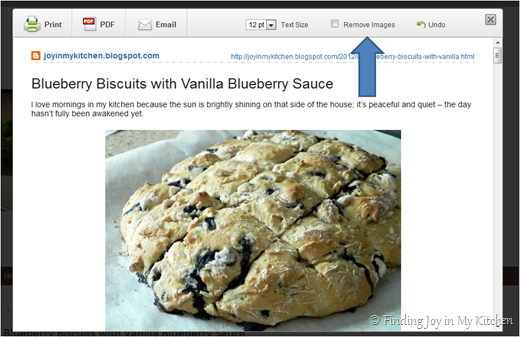
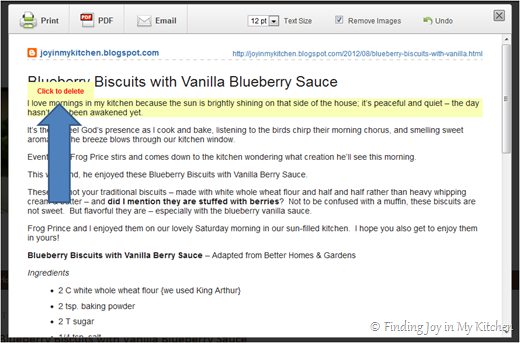
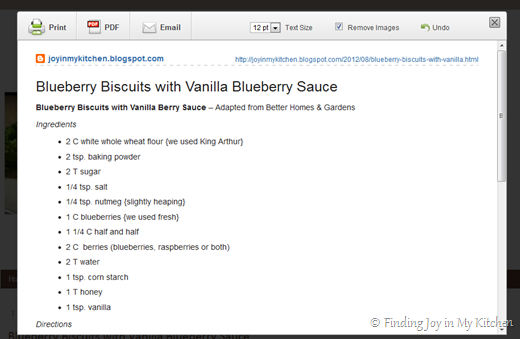

No comments:
Post a Comment
Thanks for stopping by! I'd love to hear from you; especially how you're finding JOY in your kitchen.